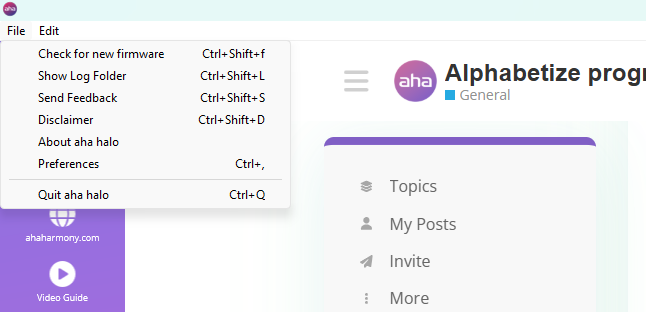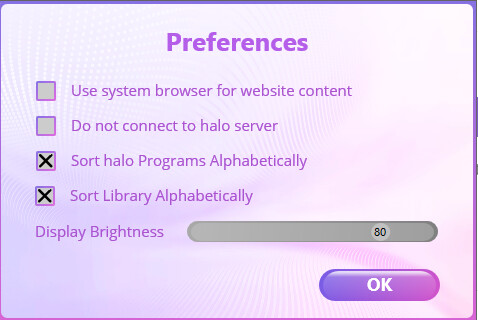The new software says it can alphabetize both in the program and on the device. But I don’t see how to do that. Appreciate any help.
Click on the bar at the very top where it says “file” and “edit.” Click “file” then “preferences” and you have the opportunity to sort, both on the device and online. Unfortunately, it’s not working for me on the halo, in spite of rebooting the program.
Oh, just read on another thread: “…sorting on halo will appear once you add or delete at least one program.”
Thank you that did it. Your second message about needing to add or delete a program is the missing piece of the puzzle.
You’re very welcome.
Edit: I got it ![]() I selected “aha halo” on the top left and selected “settings” and checked both “Sort Halo Programs Alphabetically” and “Sort Library Alphabetically” It worked!
I selected “aha halo” on the top left and selected “settings” and checked both “Sort Halo Programs Alphabetically” and “Sort Library Alphabetically” It worked!
Thank you Aha Halo Team for this new tool.
I have tried clicking on the “aha halo” and nothing is happening. I don’t appear to have a settings options. Any help would be appreciated. Thanks
Same here ![]()
I don’t see any options for sorting. It automatically sorted my library but not my programs on the device even after deleting and adding a program.
I have mine now after installing new software and adding and deleting a programme several times.
Thank you Sue. I must have overlooked the multiple updates notes for the software. Now it’s working ![]()
Wendy, why are you the first person whom I’ve seen spell it out this way, lol?!!? I just thought mine would never work since the update, lol. With the last update (trying to get alphabetizing to work), I also lost app access to the forum. But finding the alphabetize option, I also clicked the “use browser” for that, and while it’s not in the app, it’s back to a one click at least.
I’m sure you’re not the only person who spelled that out, but the only person I’ve seen - so THANK YOU. ![]()
Thanks for your advice on Alphabetizing. I have a MacBook and found that my menu options are different. For Apple users; I clicked on "aha halo,” Settings, and then a menu box appeared where I could click on: ‘Sort aha halo programs and library alphabetically.’
One bonus that I found in that menu box is an option to increase/reduce Display Brightness of the screen. I reduced it from the default level down to 15%. This should lengthen my battery life. I had previously experienced the battery percentage to reduce too rapidly.
The alphabetical order on my aha halo is also not working even after I deleted and added a program.
Me neither, the very top aha halo is not active, so I have no idea where the settings are. Would love to try to alphabetize on the Halo, so hopefully someone will assist. I’m on a Mac.
Which AHA Halo did you click on? The one in the purple sidebar is not active, and the one at the top of the forum to the right of the hamburger (3 horizontal line) menu just opens the topics. I have not been able to find settings. I’m on a Mac as well.
Preferences (or settings as they are now called) on a Mac are always placed by the system inside the app’s menu bar.
So check on the upper left corner of your screen, near the Apple logo under “aha halo”. The second entry is what you are looking for.
You can also invoke this window with the keyboard shortcut CMD-,
LOL, of course! As a long-time Mac user I never even thought of the usual Settings function because I kept looking for something in the software window! Silly me! OK Mac folks, this is set through the usual app settings function on the Mac.
Thank you Manjeeta! I was still having problems finding my way to ‘sorting programs alphabetically’ until I read your post about clicking on “aha halo” at the top of the page first.
Thanks so much ![]()
![]()
DUH! Total user error on my part. After reading the explanation again at the top I realized I was looking in the application and not in the “Settings” on MY COMPUTER ![]() under Aha Halo tab!
under Aha Halo tab!